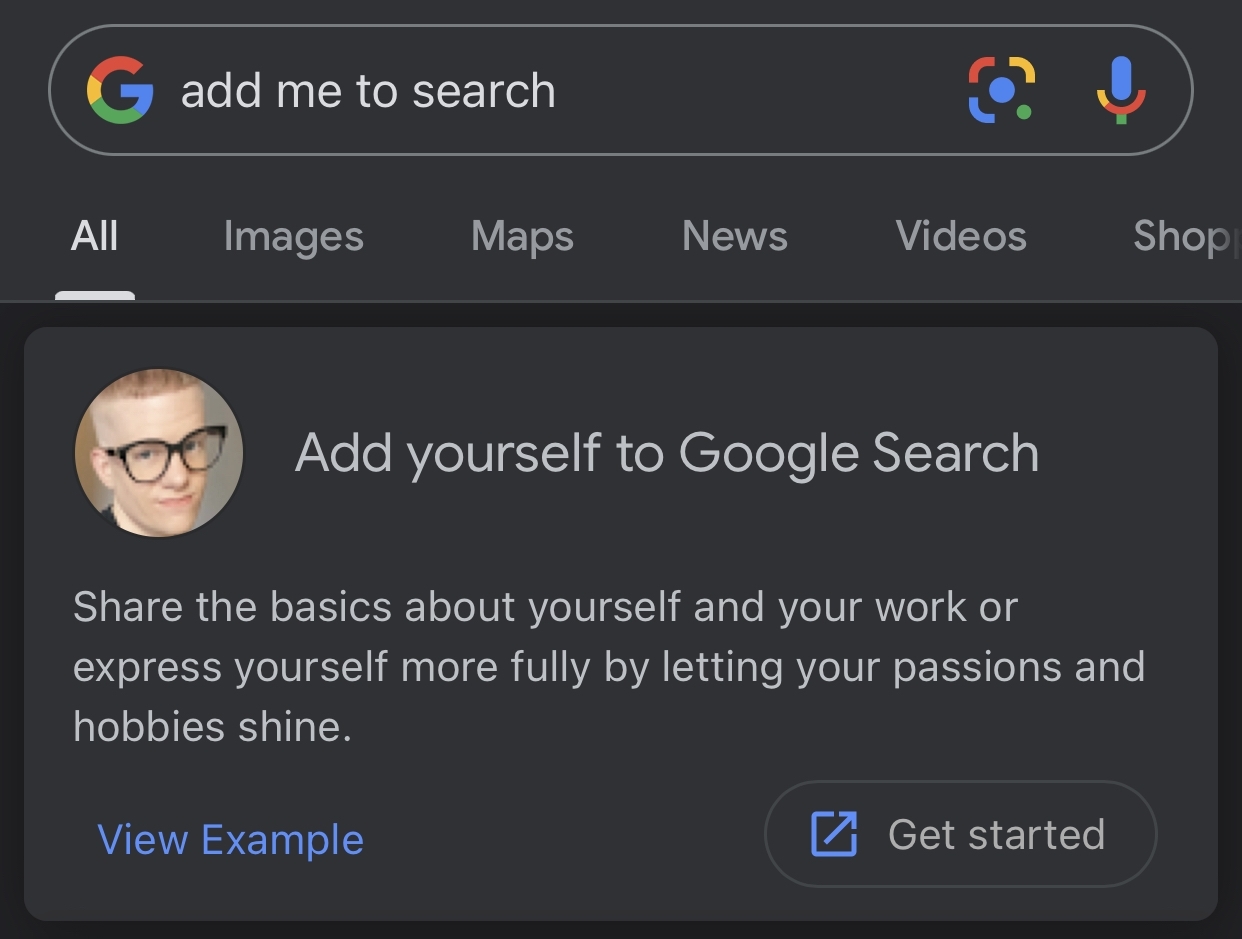आज के डिजिटल जमाने में अगर आप ऑनलाइन नहीं है तो अधिकतर लोग आपकी काबिलियत को जानना ही पसंद नहीं करेंगे इसलिए अगर आप बड़ी आसानी से ऑनलाइन अपनी प्रोफाइल लगाना चाहते हैं जिससे लोग आराम से आपको सर्च कर सके तो यह आर्टिकल आप बड़े ध्यान से पढ़िए क्योंकि इसमें हम इसी के बारे में बताने वाले हैं कि How To Add Me To Google Search और अपनी इसमें Google Profile कैसे बना सकते हैं?
साथ ही हम आपको यह भी बताएंगे की गूगल सर्च है क्या इसमें प्रोफाइल बनाने से आपको क्या-क्या फायदे होंगे और आज के जमाने में क्यों इतना जरूरी हो गया है स्टेप बाय स्टेप पूरी प्रक्रिया हम आपको बताने वाले हैं गूगल सर्च कार्ड क्या है और इसको बनाना क्यों जरूरी है सब कुछ इस लेख में बताएंगे, अगर पसंद आए तो कमेंट करके जरूर जाइए
Table of Contents
“Add Me To Google Search” क्या हैं?
यह एक ऑनलाइन सुविधा है जो आपको अपने ऑनलाइन उपस्थिति दिखाने का मौका देती है इसको गूगल सर्च कार्ड भी कहते हैं इसमें बस आपको अपनी प्रोफाइल बनाना है और आप अपने बारे में डिटेल लिख सकते हैं। आप क्या करते हैं कहां रहते हैं सब कुछ डाल सकते हैं जो भी आप दिखाना चाह रहे हो। सारे डेटा को भरकर आप गूगल कार्ड से कर सकते हैं और फिर जब लोग आपके नाम या फिर आपके काम से सर्च करेंगे तो उनको आपकी प्रोफाइल आराम से मिल जाएगी।
आज के जमाने में हर कोई अपना नाम अपनी फोटो और अपने व्यापार को ऑनलाइन दिखाना चाहता है वही बड़े-बड़े कंपनियों के सीईओ, अभिनेता, और बड़े-बड़े लोग भी ठीक यही करते हैं लगभग सभी बड़े लोगों के कार्ड इस गूगल पीपल कार्ड पर रहते हैं क्योंकि उन्हें पापुलैरिटी की जरूरत होती है जिससे उनका व्यापार बढ़ सके। यह ठीक उसी प्रकार है जैसे की विकिपीडिया किसी भी अभिनेता या फिर किसी बड़े बिजनेसमैन की प्रोफाइल हमें दिखता है, इस प्रकार गूगल पीपल कार्ड भी हमें यह सुविधा देता है।
अपना Google People Card कैसे बनाये?
अगर आप खुद को Add Me To Google Search करना चाहते है तो, उसके लिए आपको खुद का “Google People Card” बनाना होगा, जिसके लिए मैंने नीचे स्टेप बाय स्टेप प्रोसेस बताई है आप उसको फॉलो करते जाइए। और ध्यान रखें कि यह सिर्फ आप अपने मोबाइल से कर सकते हैं और इसमें गूगल का ऐप होना जरूरी है।
- आपको सबसे पहले अपने मोबाइल में Google Search App ओपन कर लेना है।
- और सुनिश्चित कर लीजिए कि आपके गूगल ऐप Gmail Account लॉगिन होना चाहिए।
- अब आपको यहां सर्च करना है Edit My People Card
- इसके बाद आप थोड़ा सा नीचे जाइए वहां पर आपको अपना प्रोफाइल देखेगा और प्रोफाइल के आगे लिखा होगा Add Yourself to Google Search
- उसी के नीचे Get Started नाम का बटन होगा उसको दबा दीजिए।
- जैसे ही बटन दबाएंगे तो फिर आपको अपनी, ईमेल आईडी सेलेक्ट करनी होगी।
- ईमेल आईडी सेलेक्ट होने के बाद आप का नाम और आपकी प्रोफाइल जीमेल से ऑटोमेटिक सेलेक्ट हो जाएगी।
- फिर उसके बाद आपको अपना मोबाइल नंबर डालना करना है।
- अपना मोबाइल नंबर डालकर Go पर क्लिक कर दीजिए।
- अब आप चाहे तो अपना नाम बदल सकते हैं अपनी लोकेशन, अबाउट, आदि डाल सकते हैं इसके अलावा अपना वर्क, एजुकेशन, होमटाउन, वेबसाइट, सोशल प्रोफाइल, ईमेल, फोन नंबर, आदि भी डाल सकते हैं।
- जिसमें से नाम, लोकेशन, अबाउट और ऑक्यूपेशन डालना जरुरी है।
- यह चार जानकारियां जैसे ही डालेंगे तो नीचे प्रीव्यू ऑप्शन चालू हो जाएगा।
- प्रीव्यू पर क्लिक करेंगे तो आपकी प्रोफाइल और आपकी बायो नीचे दिखाई देगी।
- इसके बाद आपको सेब कर देना है।
- सेव करने के बाद आपके पास एक बटन दिखाई देगा View search card
- View search card पर जैसे ही क्लिक करेंगे तो आपको अपना कार्ड गूगल पर दिख जाएगा।

Google People Card के फायदे?
अब आप सोच रहे होंगे कि Add Me To Google Search का फायदा क्या है तो इसके बहुत सारे फायदे हैं अगर आप ऑनलाइन दुनिया से जुड़े हैं या फिर आपका कोई बिजनेस है जिसको आप ऑनलाइन करना चाहते हैं तो सबसे पहले आपको खुद को ऑनलाइन करने की जरूरत होती है और खुद को ऑनलाइन आप गूगल पीपल कार्ड बना कर ही कर सकते हैं सोचिए जब कोई आपका नाम आया गूगल पर सर्च करें तो उसको आपके फोटो के साथ-साथ आपका नाम और आपका काम दोनों दिख जाए तो इससे अच्छा प्रमोशन आपका क्या होगा
- इससे आप अपने आप को ऑनलाइन रख सकते हैं और पूरी इंटरनेट की दुनिया में अपनी उपस्थिति दर्ज कर सकते हैं
- गूगल पीपल कार्ड न केवल आपकी पापुलैरिटी बढ़ता है जबकि दूसरों की हेल्प भी करता है जैसे कि आप कोई व्यवसाय करते हैं और अगर आपके किसी ग्राहक को आपसे कांटेक्ट करने की जरूरत पड़ गई तो आराम से वह गूगल पर सर्च करके आपको ढूंढ सकता है
- लोग न केवल आपकी प्रोफाइल और नाम देख पाएंगे बल्कि आपके मोबाइल नंबर पर फोन भी कर पाएंगे
- गूगल पीपल कार्ड बनाकर आप अपनी सोशल पापुलैरिटी बढ़ा सकते हैं
- अगर आप फेमस है तो लोग गूगल पर आपका नाम सर्च करके आपका नंबर निकाल कर आपसे कांटेक्ट कर सकते हैं अगर आप ऐसा चाहे तो
- दुनिया भर के लोग गूगल पर आना चाहते हैं लेकिन अगर आप यह लेख पढ़ रहे हैं तो आपको यह तरीका अब तक मालूम हो गया होगा बहुत कम ही लोग हैं जो Google पर आते हैं
हमारे अन्य पोस्ट
- 100 Shortcut Keys In Computer Word, Excel, A to Z
- Youtube Se Paise Kaise Kamaye
- How To Earn From Instagram Reels
- Stock market se paise kaise kamaye
- How To Earn Money From Home For Ladies
- How To Earn Money Online Without Investment
- How To Earn Money Online In India For Students
- How To Earn Money Online Without Investment In Mobile
FQA About Add Me To Google Search
“Add Me To Google Search” क्या हैं?
गूगल सर्च इंजन पर खुद की ऑनलाइन उपस्थिति को सुनिश्चित करना और अपनी व्यवसाय एवं अन्य जानकारी जैसे मोबाइल नंबर सोशल प्रोफाइल इत्यादि को इंटरनेट पर डालना Add Me To Search In Google है
हम खुद को Google Search Results कैसे जोड़े?
आपको सबसे पहले अपने मोबाइल में Google Search App ओपन कर लेना है। अब आपको यहां सर्च करना है Edit My People Card इसके बाद आप थोड़ा सा नीचे जाइए Get Started नाम का बटन होगा उसको दबा दीजिए। जैसे ही बटन दबाएंगे तो फिर आपको अपनी, ईमेल आईडी सेलेक्ट करनी होगी।
ईमेल आईडी सेलेक्ट होने के बाद आप का नाम और आपकी प्रोफाइल जीमेल से ऑटोमेटिक सेलेक्ट हो जाएगी। फिर उसके बाद आपको अपना मोबाइल नंबर डालना करना है।
अब आप चाहे तो अपना नाम बदल सकते हैं अपनी लोकेशन, अबाउट, आदि डाल सकते हैं प्रीव्यू ऑप्शन चालू हो जाएगा। प्रीव्यू पर क्लिक करेंगे तो आपकी प्रोफाइल और आपकी बायो नीचे दिखाई देगी। इसके बाद आपको सेब कर देना है तो आपको अपना कार्ड गूगल पर दिख जाएगा।